Definition
Thermal imaging module is installed in the kiosk for body temperature screening automatically, it is a PCB board integrated with Heimann sensor(know more about Heimann), it can output a single temperature value or 32*32=1024 points temperature values, the communication is TTL 3.3/5V.
Product image
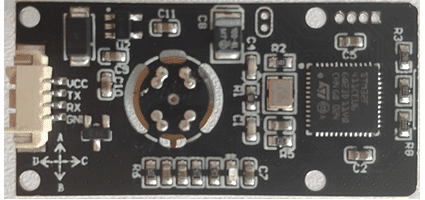
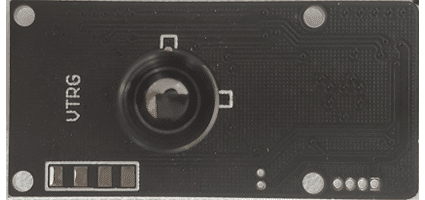
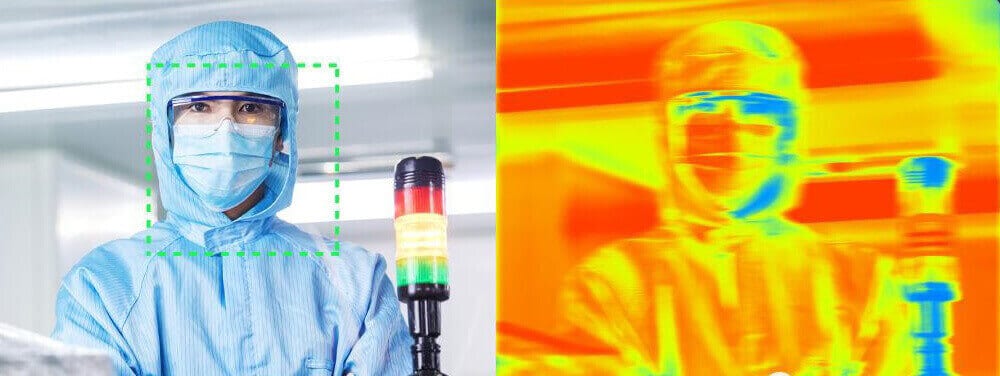
Profile
Data sheet
| Product number | IDC-50 |
|---|---|
| Measuring temperature range | 0-300° (No limit on high and low temperatures) |
| measurement accuracy | 0.3°C |
| Resolution | 0.1°C |
| Response time | 500m Sec, 95% response |
| Test distance | Less than 50cm |
| Response wavelength | 5~14um |
| Interface | 4 X1.25mm Pin head |
| Ambient temperature | 0°C~50°C |
| Humidity | 10~95%RH Non-condensing |
| Power | DC 5V |
Protocols
4.1 Serial port settings:
Baud rate 115200, Data bits is 8, check bit is None, Stop bit is 1, the serial port level is TTL level, 0 bit is low, 3.3V bit is high
4.2 Option 1
After power-on, the module outputs body temperature data every 500ms
COM port output result.
Start with ” { ” and end with ” } “, the temperature value is in character format which is convenient to test and see.
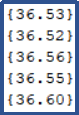
4.3 Option 2
After power-on, The module outputs body temperature data every 500ms
Example: Serial port sending data format: AA 55 06 24 07 30 (Hexadecimal data)
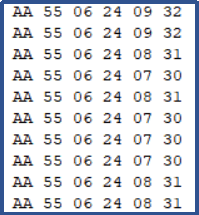
| Definition | Frame header | Data length | Temperature integer | Temperature decimal | check | |
|---|---|---|---|---|---|---|
| Numerical value | AA | 55 | 06 | 24 | 07 | 30 |
The first and second bytes: AA 55 is the header
The third byte: 06 is the total data length
The 4th and 5th bytes: 24 07 is the human body temperature data, which is hexadecimal data,
24 represents the value before the decimal point.
07 represents the value of the decimal point.
Therefore, the human body temperature represented by 24 07 is 36.7℃;
The 6th byte: 30 is the check bit,
AA+55+06+24+07 takes the low eight bits
4.4 Option 3:
It is in standby mode after the module is powered on, and it needs a request to receive the data,
Response mode: One requst and one response
Request command: A5 55 01 FB
Reply data: A5 55 5F 0E 0C 13 86
Explanation:
| Definition | Frame header | temperature | Point | check | |||
|---|---|---|---|---|---|---|---|
| Numerical value | A5 | 55 | 5F | 0E | 0C | 13 | 86 |
The first and second bytes: AA 55 is the header
The third byte: 06 is the total data length
The 4th and 5th bytes: 24 07 is the human body temperature data, which is hexadecimal data,
24 represents the value before the decimal point.
07 represents the value of the decimal point.
Therefore, the human body temperature represented by 24 07 is 36.7℃;
The 6th byte: 30 is the check bit,
AA+55+06+24+07 takes the low eight bits
4.5 Option 4(Need to be customized)
The full dot matrix pixel output format is used for thermal imaging, with a large amount of data. The contents of the data packet are described as follows.
| Number of bytes | Data | Description | |
|---|---|---|---|
| Byte0 | 0xA5 | Frame header | |
| Byte1 | 0x5A | ||
| Byte2 | 0x07 | Data volume low 8 bits | Data volume=(0x10*256)+0x07 |
| Byte3 | 0x10 | Data volume high 8 bits | |
| Byte4 | 0x5F | Temperature low 8 bits | Human body temperature =(0x0E * 256 + 0x5F)/100 =36.79 |
| Byte5 | 0x0E | Temperature high 8 bits | |
| Byte6 ~ Byte2052 | 0x00 ~0xFF |
1024–point original temperature | |
| Byte2053 ~ Byte4100 | 0x00 ~0xFF |
1024–point calculated temperature | |
| Byte4101 | 0x00 ~0xFF |
High 8 bits of check digit | The cumulative sum of the first 4001 bytes, taking the lower 16 bits |
| Byte4102 | 0x00 ~0xFF |
Low 8 bits of check digit | |
4.5 Protocol option commands
If there is no special instruction, the default protocol of the module is “Protocol One”, and any protocol can be switched between each other.
After switching the protocol, it supports power-off storage. The protocol switching instructions are as follows:
| Serial command | Function Description | Reply content |
|---|---|---|
| UART_XIEYI_HM | Switch to protocol 1 | Successful reply “OK” |
| UART_XIEYI_XH | Switch to protocol 2 | Successful reply “OK” |
| UART_XIEYI_MYL | Switch to protocol 3 | Successful reply “OK” |
| UART_XIEYI_ALL | Switch to protocol 4 | Successful reply “OK” |
| Inside | Indoor mode | Successful reply “success” (not ready yet) |
| Outside | Outdoor mode | Successful reply “success” (not ready yet) |
Ⅴ. Diagram
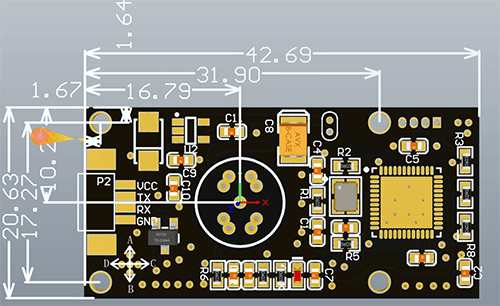
Ⅵ. Notices
- Please wait for about 10 minutes after the module is powered on,
- The module should avoid direct sunshine in outdoor mode, and keep away from other heat source, and avoid direct face to sun.
- For outdoor use, if there is a high temperature, the subject can be prompted to come closer and verify again whether it is in high temperature
- The detection distance of the module indoors should be controlled within the range of 15-50cm from the surface of the forehead to the lens of the module, and the accuracy is guaranteed
- When there is low temperature output, it may be caused by rapid changes in the temperature of the forehead surface or sweat, or it may be entering the detection area from a cold environment. Please prompt the examinee to approach the sensor for detection one more time or wait a few minutes in the detection area before doing the detection.
- When the forehead enters the effective detection area, the module detects the forehead temperature at a rate of 4 times per second. It is suggested that the host computer need to keep the face stay in front of the sensor for about 1 second before extracting the temperature value, which is to ensure the accuracy.
- Pay attention to heat dissipation to avoid the temperature of the housing being transmitted to the sensor; at the same time, avoid contact between the edge of the sensor probe and the metal housing.
